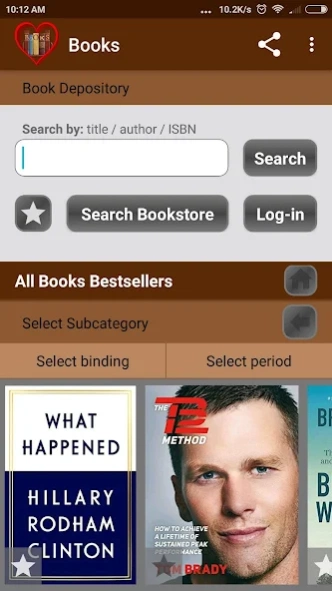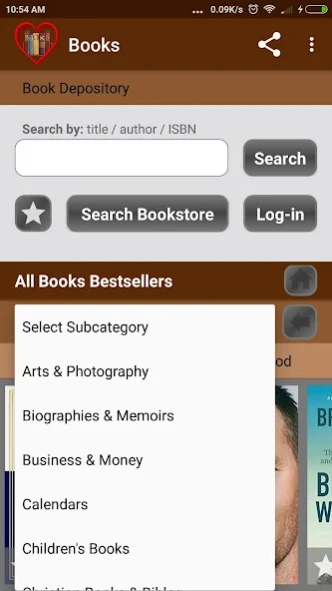Books 6.3
Continue to app
Free Version
Publisher Description
Books - Buy books online bookstore: Book Depository new & Better World Books used books
Browse and buy books from Book Depository, Better World Books and Amazon.
On a click of a button, from Books app you can:
• Search books directly by any keyword to:
- find a book by a book title;
- search books by your favorite book author;
- find a book by ISBN.
• Browse books in different ways:
- browse books by category;
- find books that are trending;
- browse books by new releases;
- find coloring books;
- browse books among bestseller books.
- browse books in the bargain books section.
• Log in securely via the online bookstore. When you login you can:
- save your details;
- make a wish list;
- view your book order status.
• Buy books online. Pay by credit card or PayPal.
• Browse bestsellers . Select book category for which to show bestsellers. Navigate with back and home buttons.
You can browse and buy books from online bookstore: Book Depository (buy new books) and Better World Books (buy used books).
“Book Depository, the world's leading specialist online bookstore… offer over 14 million titles, all at unbeatable prices with free delivery worldwide to over 100 countries.“
from bookdepository.com
Book Depository aims to be the biggest online bookshop. You can find your favourite book author or adult colouring book and buy books on-line at lowest prices with free shipping to over 100 countries; search books by author, search books by book title, or even by ISBN. Many book categories are available to browse books such as audio books, business books, finance books, law books, children's books, crime books, fiction books, health books, history books, medical books, personal development books, poetry & drama, Bible and other religion books, fantasy books, education books, and more.
”Better World Books uses the power of business to change the world. We collect and sell books online to donate books and fund literacy initiatives worldwide. With more than 8 million new and used titles in stock”
from betterworldbooks.com
Bookstore opens within the app as it utilizes Chrome Custom Tabs (Chrome browser doesn’t launch). Still, for app optimization, Chrome needs to be installed on the device and updated to the version 45 or later. If not, the app will still work just not as fast as it will open the page in your default browser. To access bookstores via this app at its optimized performance, please install Chrome on your device, update it and set as the default browser.
Please consider trying our app with the latest version of Chrome installed on your device before deciding to rate it.
*** Please don't forget to rate our app and help other book lovers to discover it. Thank you! ***
If you have any issues, queries or suggestions please contact us directly at apps@steponline.com.au before considering rating. We are keen to know your thoughts about the app and to get your feedback.
The app doesn’t collect any user information itself. When you log in, you are logging in securely via the online bookstore. If you want your log-in details saved, simply set Chrome to save form details.
Happy reading!
About Books
Books is a free app for Android published in the Personal Interest list of apps, part of Home & Hobby.
The company that develops Books is Step Online. The latest version released by its developer is 6.3.
To install Books on your Android device, just click the green Continue To App button above to start the installation process. The app is listed on our website since 2018-01-09 and was downloaded 0 times. We have already checked if the download link is safe, however for your own protection we recommend that you scan the downloaded app with your antivirus. Your antivirus may detect the Books as malware as malware if the download link to com.bookbrowser.appforbookdepository is broken.
How to install Books on your Android device:
- Click on the Continue To App button on our website. This will redirect you to Google Play.
- Once the Books is shown in the Google Play listing of your Android device, you can start its download and installation. Tap on the Install button located below the search bar and to the right of the app icon.
- A pop-up window with the permissions required by Books will be shown. Click on Accept to continue the process.
- Books will be downloaded onto your device, displaying a progress. Once the download completes, the installation will start and you'll get a notification after the installation is finished.